Late October Update
Discover the latest MMT update featuring enhanced TPO/Market Profile and VPSV session tools, plus major upgrades to drawing tools including Anchored VWAP, Channels, and magnet snapping. Enjoy improved precision, flexibility, and control across your trading workflow.
🚀 TPO / Market Profile & VPSV Layer Sessions
This update brings a major leap forward in session-based analysis with powerful new flexibility for both the TPO / Market Profile and VPSV layers. Traders can now define and configure legacy market hours — including Asia, London, and New York sessions — directly within the platform, aligning your market profiles with traditional global trading sessions. This not only enhances time-based structure recognition but also provides a more accurate context for observing how market behavior evolves through each distinct session.
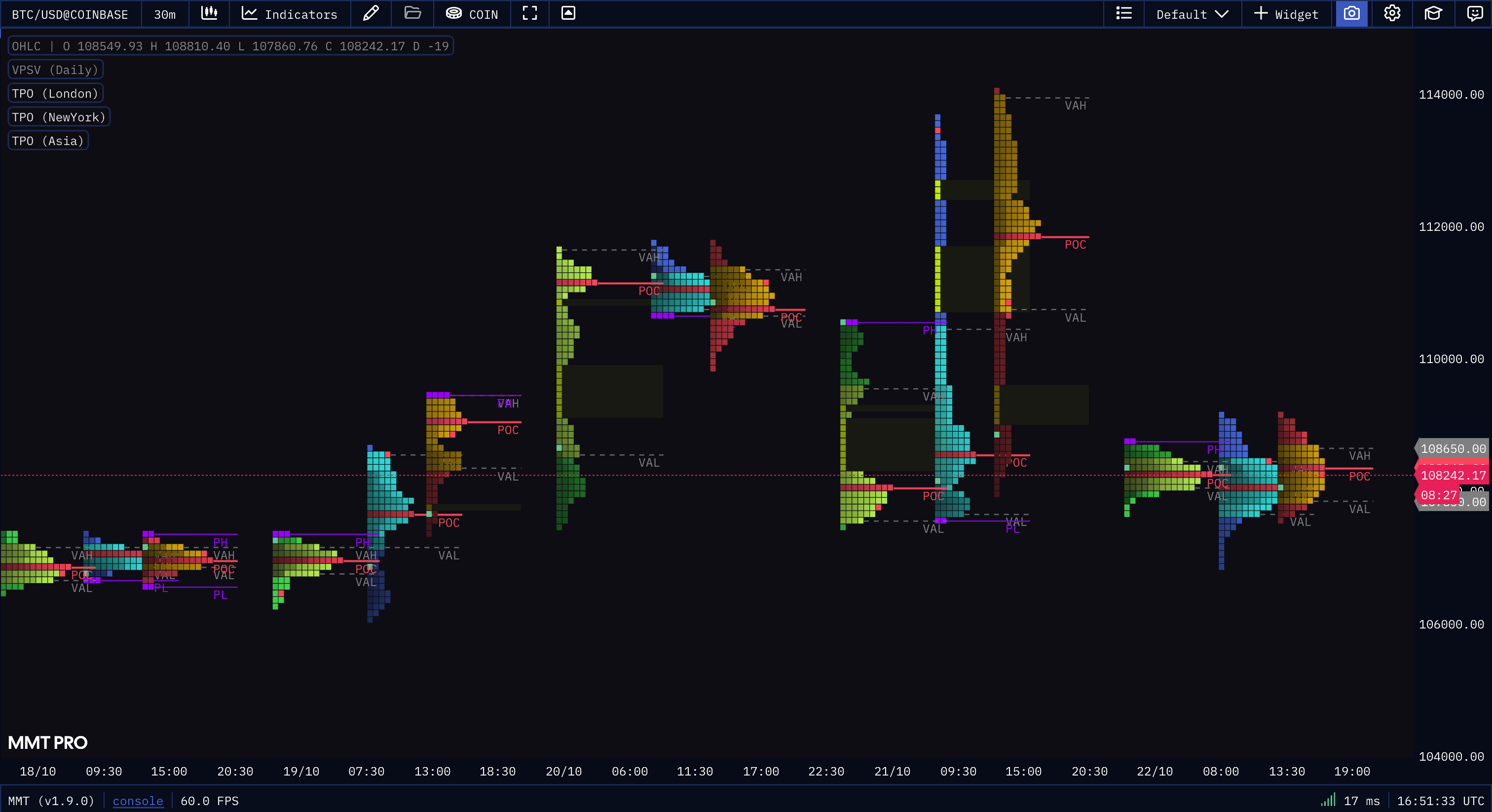
⭐️ Multiple Instances of TPO / Market Profile & VPSV
You can now also add multiple instances of each layer within a single chart view, allowing you to display several defined sessions at once. For example, traders may choose to visualize Asia, London, and New York profiles side-by-side on the same chart, making it easier to compare structure, distribution, and participation between sessions. This flexibility is particularly useful for those who track transitions and session overlaps, helping highlight where fresh value areas or directional bias may emerge over the course of a trading day.
🚀 Drawing Tools Updates
Today's update brings a plethora of improvements to drawing tools within MMT. These quality of life enhancements are the second stage of a multi-part process of drawing tools to ensure speed, flexibility and precision to your trading workflow.
🚀 Anchored VWAP Tool
Within MMT the VWAP (Volume Weighted Average Price) has been a core staple of many trader's chart. Whilst primarily configured to use a Daily, Weekly, or Monthly input, the layer also include the 'Custom' input, to allow you to define a specific origin of the calculation & render. However, to speed up this process today's update brings a new dedicated Anchored VWAP drawing tool. This provides a powerful way to quickly measure and visualize price efficiency from any chosen point on your chart.
With configurable standard deviation bands, traders can instantly identify developing value zones, mean reversion points, and areas of expanding volatility tied to specific events or structural pivots. This addition brings deeper statistical context to your analysis, helping quantify where market value is building or dispersing over time.
🚀 Channel Tool
Another new tool available today, is the Channel Tool. This simple yet versatile drawing tool, allows you to construct and adjust custom price channels with precision.
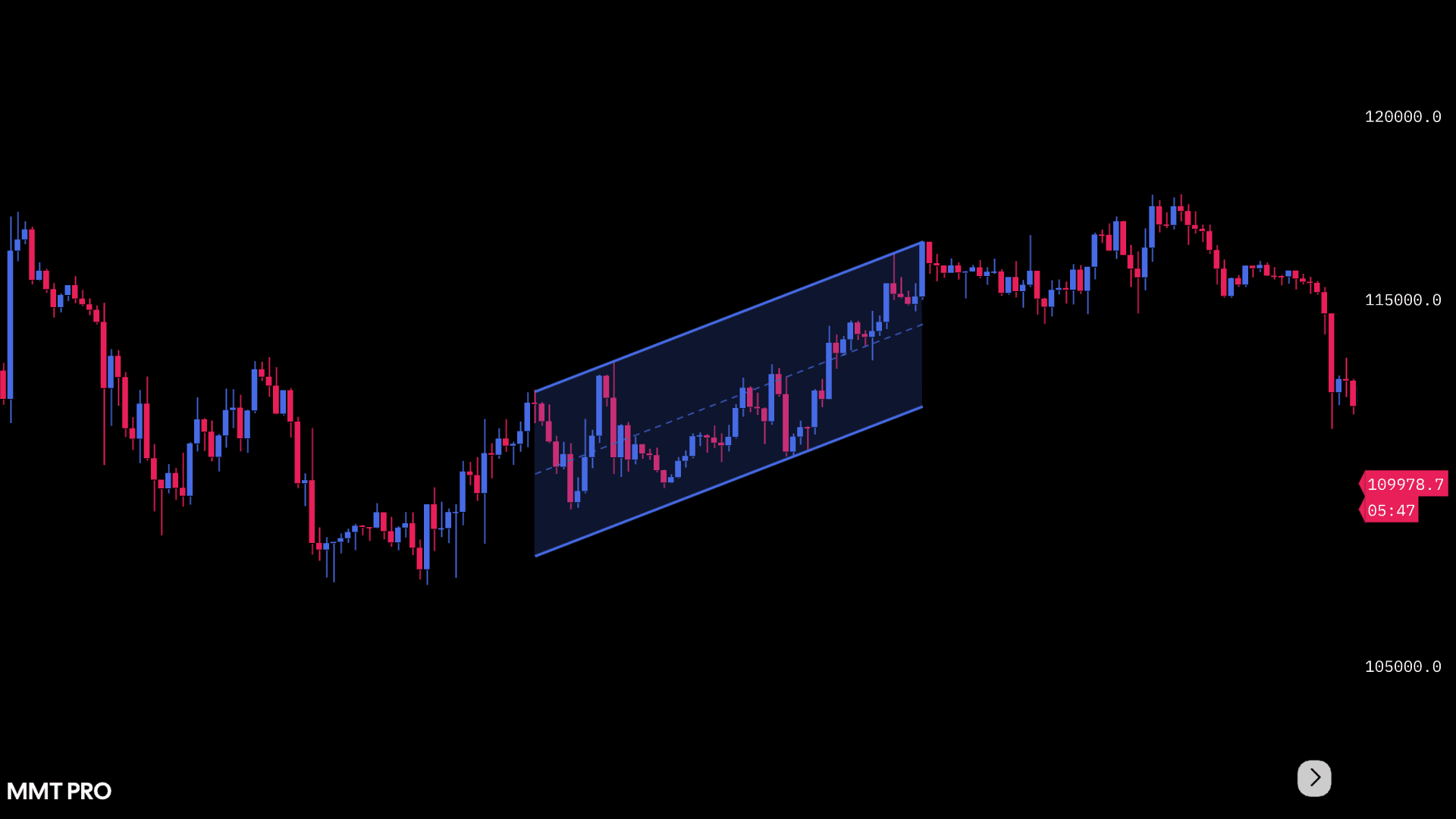
Whether tracking trend strength, containment zones, or breakout formations, the new Channel tool, provides a clean and flexible way to visualize directional flow and evolving market structure directly on your chart.
⭐️ Left & Right Extension
All applicable drawing tools now support Left & Right Extension options, allowing you to project lines, levels, and reference structures forward or backward in time with a single click.
This gives you greater control over how your annotations interact with future price action, keeping your charts organized and forward-looking.
⭐️ Magnet Tool
A new Magnet Tool has also been introduced in today's update. Enabled by default, this quality of life improvement allows your drawings to snap automatically to OHLC values for pinpoint precision.
You will notice a handy little preview radius is shown This ensures that structural references align perfectly with actual market data, eliminating visual discrepancies and improving analytical accuracy.
⭐️ Show/Hide Shortcut
Finally, a new Show/Hide shortcuts has been added to each drawing tool’s mini-menu, making it effortless to temporarily toggle visibility without deleting any drawings.
1-show-hide.mp4
This small but important improvement streamlines workspace management and keeps your analysis clean and focused — especially when working across multiple layers or timeframes.
New Coaches Package Launch 🚀
Alongside this update, we’re thrilled to announce the launch of the MMT Academy, which went live earlier this week. This initiative brings direct access to professional traders and educators through structured learning series, live trading sessions, and community-based engagement. The MMT Academy is designed to bridge the gap between theory and practice—offering users the chance to see tools, concepts, and execution applied in real market conditions. Whether you’re refining your strategy, improving discipline, or learning advanced risk techniques, this new offering turns MMT into a fully interactive trading education hub.
Until next time, Love MMT Team ❤️