Layout Upgrades
Terminal layouts are a core aspect of MMT. Today's update brings a host of new functionality, features and improvements to layouts on MMT designed to improve workflow and ultimately your edge within the market.
🚀 Dedicated Layout Hub
One of the most exciting additions in this update is the introduction of the Dedicated Layout Hub — a central space within MMT where traders can browse, import, and share layouts built by the wider MMT community. This new hub serves as a creative and educational ecosystem, enabling users to explore how others structure their workspace, analyze the markets, and integrate different data sources or trading methodologies. Whether you’re a seasoned order flow analyst or just starting to explore liquidity-based setups, the Layout Hub offers a practical way to learn through real, working examples designed by fellow traders.
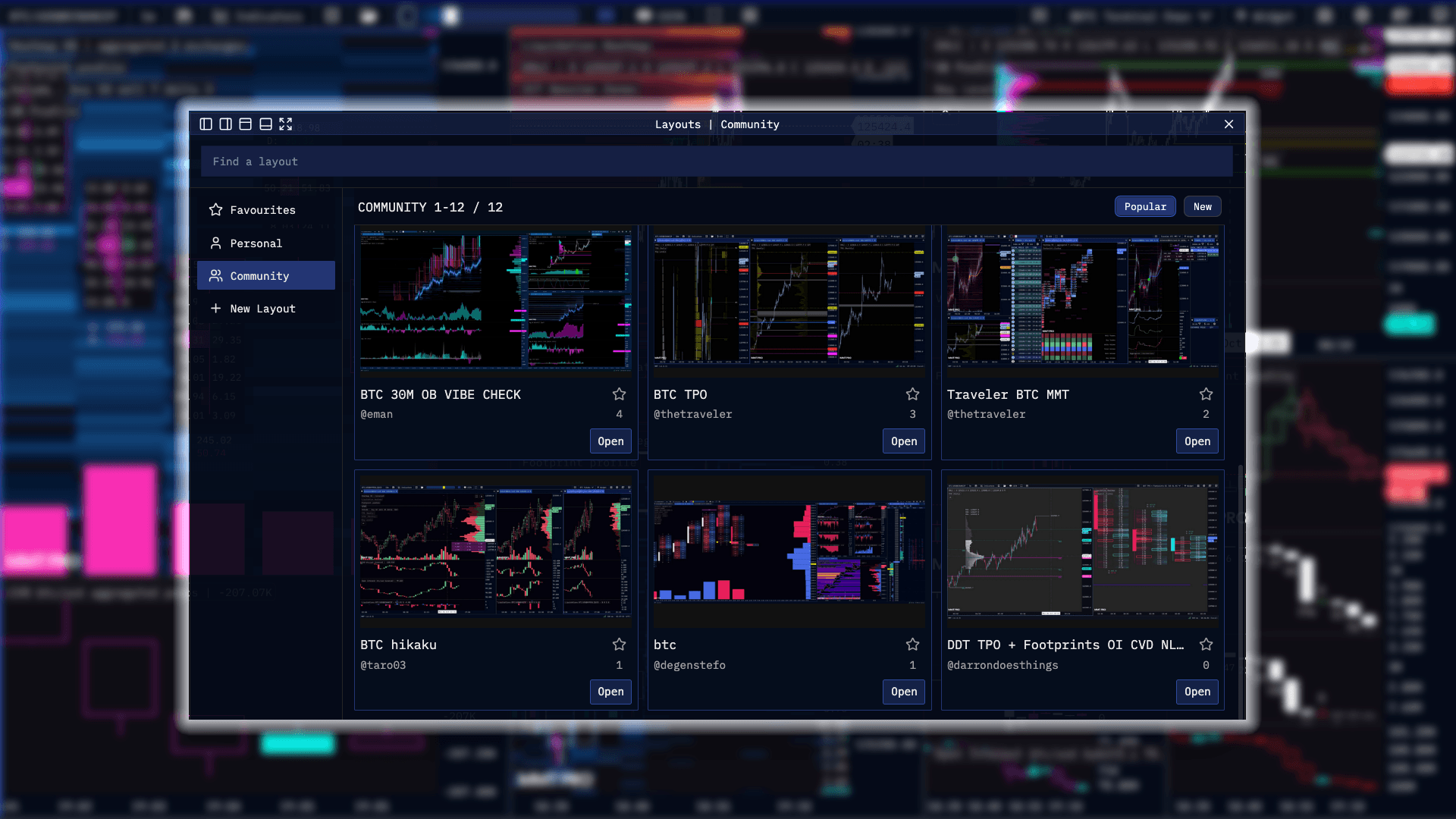
From minimalistic one-screen dashboards to complex multi-chart configurations, the Layout Hub is designed to make customization effortless. Users can instantly apply a shared layout to their own terminal, make modifications, and even re-upload their version for others to benefit from. This encourages a continuous exchange of ideas and techniques, helping the community collectively refine its trading approaches. Ultimately, the Dedicated Layout Hub turns MMT from a powerful trading platform into a living, collaborative environment — where every trader contributes to the evolution of better, smarter market analysis workflows.
🚀 Official Preset Layouts
MMT is designed to incorporate extremely powerful tools, features and functions, crucially whilst maintaining speed, versatility and flexibility. This combination aims to improve your trading workflow allowing you to both focus on market action whilst gradually refining your edge. However, for those new to the platform, the wide range of widgets, indicators and configurations can sometimes be daunting, particularly for those who may be unfamiliar with order flow or liquidity concepts.
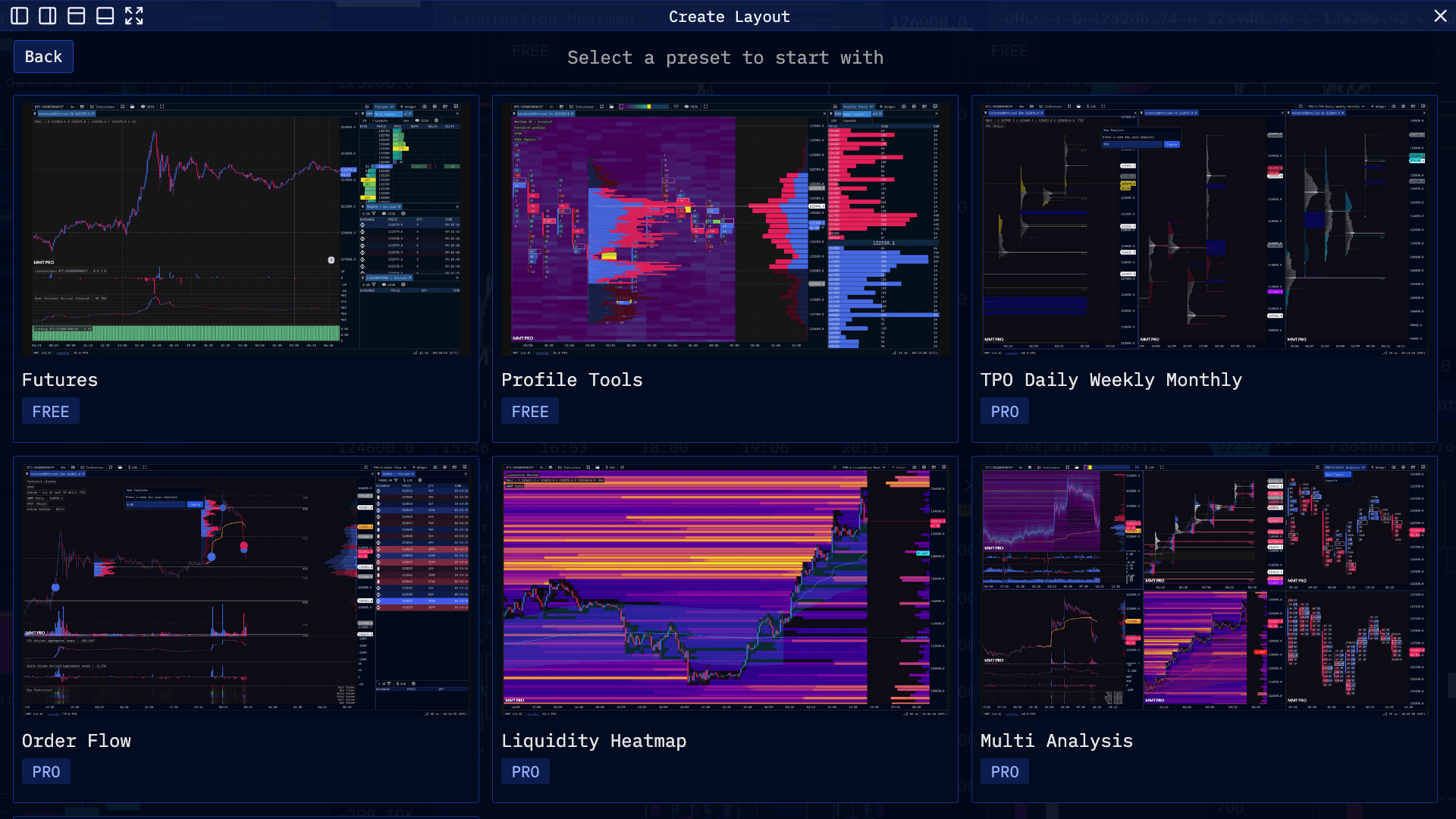
To help all traders regardless of previous knowledge or experience, we have curated 10 'MMT Official' preset layouts, designed to incrementally introduce the full range of capabilities available to both 'Free' and 'PRO' users. Each of these official layouts aims to focus primarily on one aspect of market analysis. These are intended to be a good initial starting point to gain familiarity with a particular data set. By incrementally introducing how each data set can be assessed on MMT, all traders should be able assess the variety of tools on offer - to see which they can look to incorporate within their own unique layout.
⭐️ Multiple Concurrent Layouts
Previous to today's update, MMT was originally intended to be used within a singular tab or 'session'. Since our launch back in May, as the range of tools and features available has rapidly expanded, this is naturally led users to utilize multiple tabs. However, as the internal layout management wasn't designed to account for this, it would lead to state conflicts, resulting in users questioning why changes in one tab were not reflected elsewhere. From today we're pleased to announce that this is no longer the case!
You are able to freely use multiple layouts across multiple respective tabs. This is a huge improvement to your overall workflow, particularly for power users that wish to assess the market in a variety of different manners concurrently.
⭐️ Quality of Life Improvements
Alongside the major feature updates, this release also delivers a series of subtle yet impactful quality-of-life enhancements designed to make your trading experience smoother and more intuitive. Newly added layers, tools, and widgets now automatically fit into your existing workspace without disrupting your preferred layout, while your historical positioning and configurations are seamlessly preserved. Behind the scenes, we’ve refined numerous aspects of layout management, performance handling, and user configurations — all aimed at ensuring a faster, more stable, and frictionless experience as you build, adjust, and evolve your trading environment.
That's wraps up today's update, until next time, Love, MMT Team ❤️