TPO Persistence, DOM Timeframe Syncing & Theming Improvements
The first September update of the year brings new functionality to your terminal. TPO merges, splits & expands are now persistently stored, DOM Timeframe Sync auto-resets, Liquidation Map rendering has been improved, plus a host of accessibility and theming enhancements.
🚀 TPO Merge/Split Persistence
One of the core features of MMT's TPO / Market Profile layer, is the speed in which profile can be merged, split and expanded across different sessions. For example, markers such as Value Areas or Point of Controls derived from merging multiple sessions in which price has traded within a narrow range, can often be better respected within future price action, than the last profile of the range itself.
This merge, split & expand functionality, whilst blazing fast to re-calculate and re-render, were not stored persistently. As a result, when refreshing the page or changing back and forth between pairs, previous merges, split or expanded sessions, were not saved.
We are happy to share that persistence has now been implemented. You are free to merge, split or expand without the need to re-apply in future. Between changes to pairs, timeframes or full terminal restarts, each of your TPO manipulations will be stored for future reference. Whilst the example in the above clip demonstrates Daily sessions, this change also applies to both the Weekly and Monthly session input. Long-term, we will look to expand the range of defined sessions to include legacy market trading hours, in addition to custom session inputs.
🚀 DOM: Timeframe Synced Resets
One of core elements of the DOM widget, is the ability to examine the live flow of market buys & market sells (& resulting delta), within each respective row of the order book. The cumulative value of these market orders are totalled from the time in which the DOM was initially loaded. This process, will continue indefinitely until either the DOM widget values are manually 'Reset', or the terminal is restarted. Over time, as the cumulative value of market orders are continually totalled, to creates a synthetic, 'footprint-style' display within the DOM.
Although this is the standard approach within charting platforms in assessing market order flow, we felt this could be improved. From today, the DOM now possesses a new 'Timeframe Sync' input.
This new input will reset and clear the cumulative market order data upon the close of the selected 'Timeframe Sync' interval. For example, if the 5m 'Timeframe Sync' interval is selected, upon the close of each 5m candle, all data within the Market Buy, Market Sell & Delta columns of the DOM will be cleared, with a new cumulative calculation started for the period.
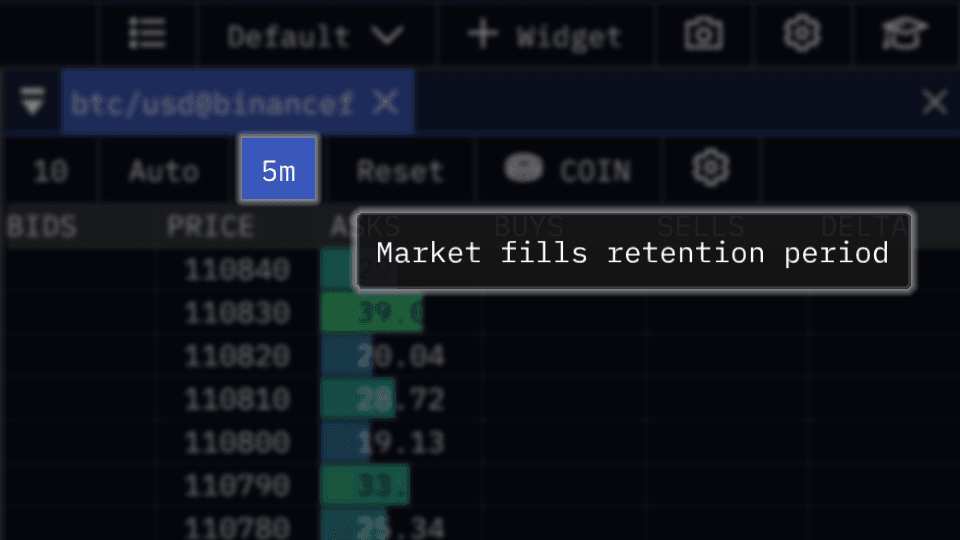
This is a great method to assess intra-candle flow from a more granular perspective - particularly useful when wishing to define a specific time or point in which to sync - for example the very start of a legacy market open. When combined with a chart using the same timeframe, this 'Timeframe Sync' input.
⭐Liquidation Map QoL Improvements
Following rollout of the predictive 'Liquidation Map' last month, we've distilled user feedback to implement some visual enhancements. The first of these improvements - the custom 'Liquidation Map' theme - was released last week. The next subsequent improvement arrives today; Full pre-computed calculation & grading.
Unlike others, MMT's Liquidation Map is updated in real-time, with newly calculated plots rendered as it assesses the current, live market flow. As you pan back historically within your chart, plots at rendered at previous price levels accumulate over time to reveal where clusters of potential stop and liquidation orders may be triggered. Crucially, in order to get the complete cumulative history of previous plots - you were required to pan back to the initial starting point of the Liquidation Map's render. This requirement changes with today's update.
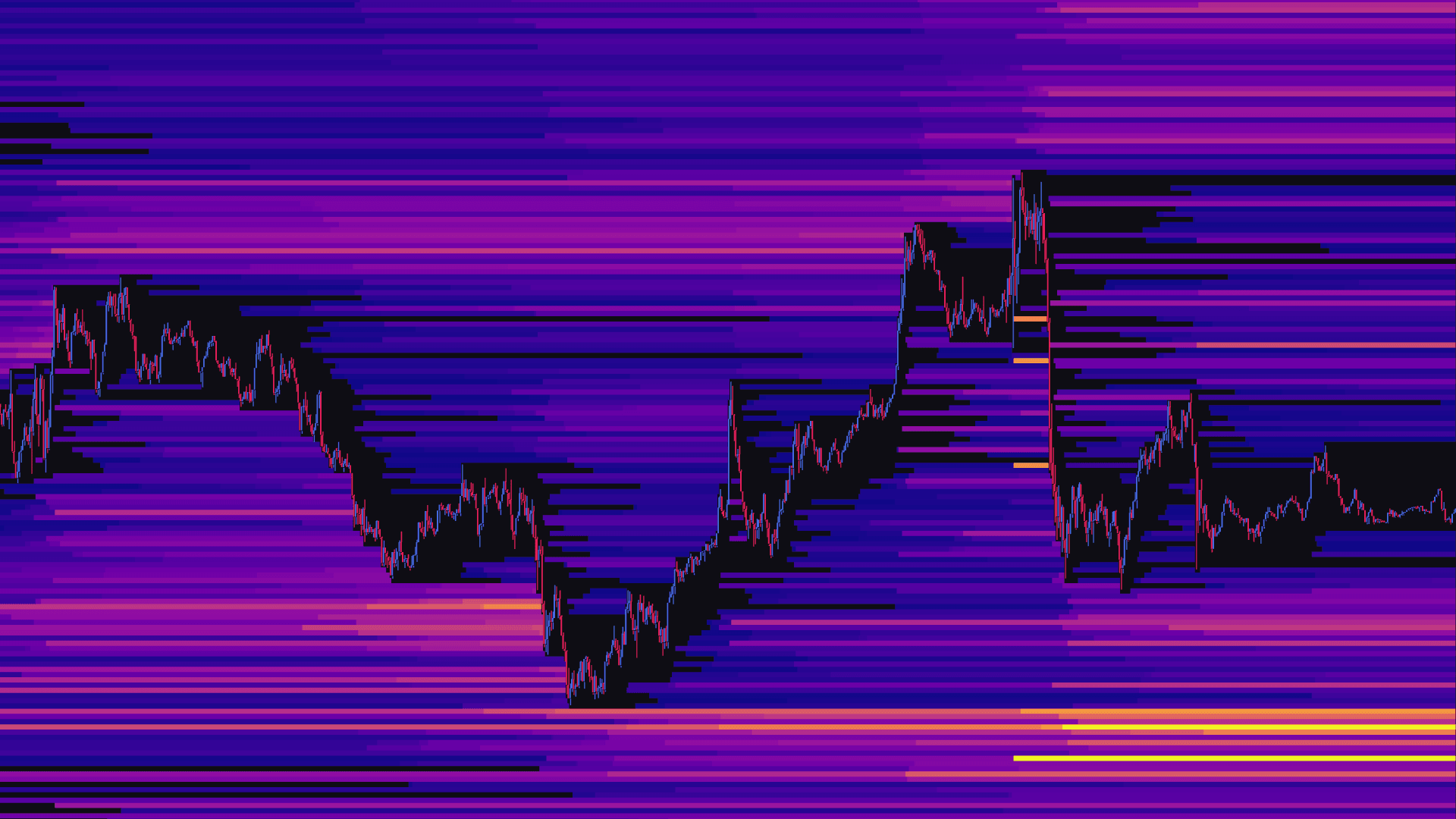
Now, rather than requiring the need to pan & pre-load these predictive plots, MMT will pre-calculate and internally pre-populate all computed plots, from the Liquidation Map render. As the range has been pre-assessed, the final cumulative plot values are rendered scaled consistantly on your chart. This is a major improvement, as traders can rapidly switch between pairs or timeframes, to assess predictive liquidity across all respective price levels, without any requirement pre-populate historical data. Note, there have been zero changes to the underlying Liquidation Map calculation. The same calculation logic is to predict possible pools of hidden liquidity. Simply, the calculation is now pre-processed, preventing the previous need to pre-load large quantities of historical data. Now, the final final value of cumulative plots are pre-calculated upon launch.
⭐ Theme & Styling Improvements
As part of our ongoing TLC towards the terminal's aesthetics, we are have made some visual adjustments and accessibility enhancements in today's update. As a reminder, all of the following configuration options can be found in 'Settings → Theme'.
⭐️ Default MMT Theme
The first of todays improvements is the new default MMT theme.
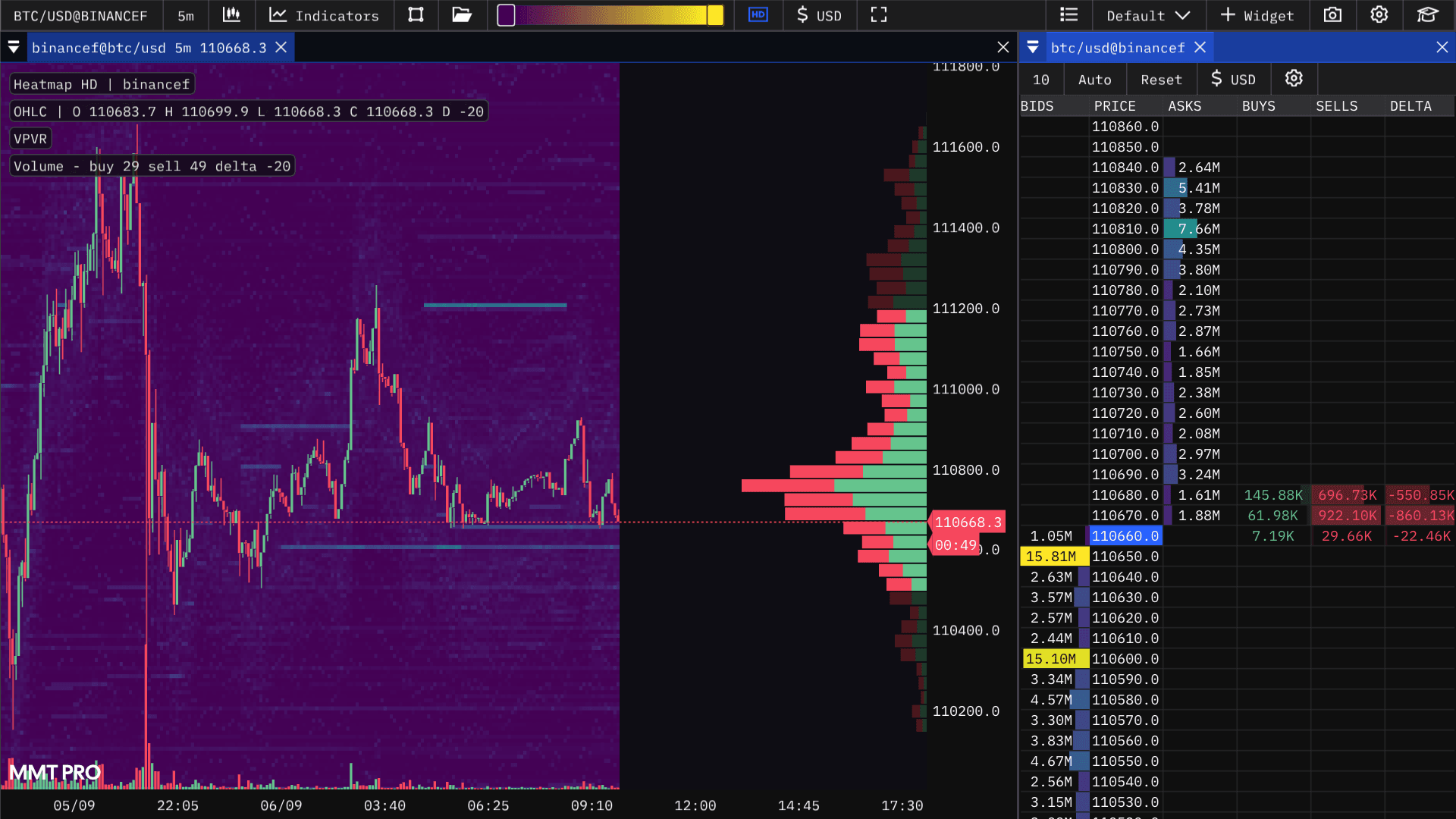
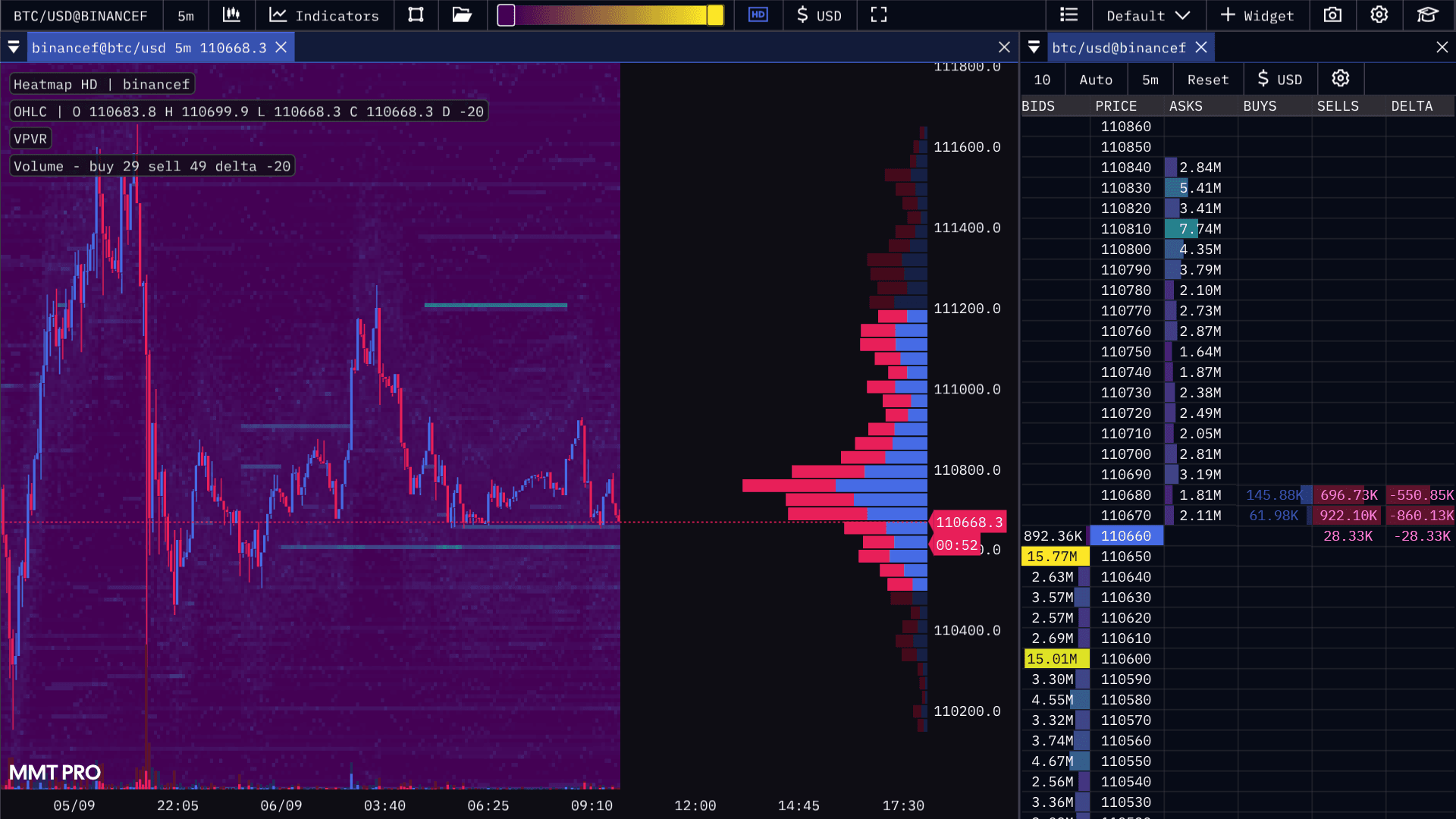
New 'MMT Theme vs Old 'MMT' Theme
We've opted for signature MMT blue instead of green, with a slight hue adjustment to red. Each element within the chart still possess color pickers to configure to your own styling & theming preferences.
🚀 New Universal Up/Down Color Pickers
Two new color pickers have been added to the 'Theme' configuration menu - 'Up/Down' colors. Previously when configuring a layout's coloring, each element would be required to be manually adjusted. This was a particular pain-point for users wishing to use the same two custom primary colors for all elements within the terminal. To prevent the tedious need to do go through each widget and modify one-by-one, 'Up/Down' color pickers have been added.
This is a great method to rapidly apply the exact same styling across the terminal, ensuring precious time is not wasted. Note, to prevent overwriting of your previous color choices, these inputs do not retroactively apply changes to previously created widgets. Upon selection of a new 'Up/Down' colors, the terminal will be ready to apply your new choice to each new additional widget added to your terminal.
⭐️ Theme Accent Color - Accessibility Improvements
Given the inherent visual nature of the terminal, ensuring accessibility to all traders is critical. Just as most traders are often quite particular about the choice of colors used within their workflow, MMT needs to take an equally measured approach to the terminal's overall appearance. Critically, styling choices should seek to enhance your trading workflow, to visually aid in your assessment for the market.
The 'Theme Accent Color' - which defines a starting hue - is subsequently graded to provide contrast across other elements of the UI.
Today's update increases the contrast of the grading used against the selected. The primary benefit of this change is to provide a better visual contrast between active and in-active tabs of grouped widgets. This change was requested by both users with and without a visual impairment.
🐛 Bug Fixes
As with each MMT update, there have been some fixes implemented to correct known intermittent bugs and issues within the terminal. Below is the full list of all the niggles resolved in this update.
Axis visual bleed - Corrected an issue in which widgets position behind a floating chart widget would be visible through the chart's axis.
Liquidation Map - Corrected an issue in which panning historically with particular inputs would result in instability or freezing behaviour.
Order Book Widget, OB Profile, DOM - Corrected an intermittent issue in which stale cumulative bids or asks of a small size near current price, were not fully cleared from each side of book.
🚀 Scripting Update
Last week, we revealed a sneak peek of one of our most anticipated requests - Custom Scripting. Over the course of the week, we've made great progress adding built-in functions.
We are looking to release scripting very shortly. This will be a major new addition to MMT, unlocking a host of new methods of developing your own, truly unique edge when trading.
MMT Team ❤️