TPO Sessions, Widget Unit Value, New Pair Menu, UI Improvements
This week BTC, along with MMT, just hit an new all-time-high in user count! We want to thank each and every one of you for your support so far! There are quite a few tweaks and improvements in this latest update.
🚀 TPO / Market Profile Session
Market Monkey's launch of TPO / Market profile was met with a very warm reception. All key TPO features including Initial Balances, Single Prints, Poor High/Poor Low - all with naked extension functionality - were included within our first iteration. Whilst the speed in which you are able to merge, split and expand TPO profiles on MMT is unparalleled, common flows such as merging to create 'weekly' or 'monthly' we felt could have been improved.
Today's update brings a new 'Session' input within MMT's TPO / Market Profile. This will allow you to select how the session within your TPO layer should be defined. Within the TPO's 'General' settings, you will find the 'Session' input, allowing you select between 'Daily', 'Weekly' & 'Monthly'. Full functionality of all elements of the TPO layer is maintained regardless of the session you have selected.
🚀 New Pair Selection Menu
In preparation for the new exchanges and pairs that are being added in the next release, we recognised that our current approach to selecting, sorting & filtering pairs needed a new approach. From today you will have the ability to filter based on both a search query & market type.
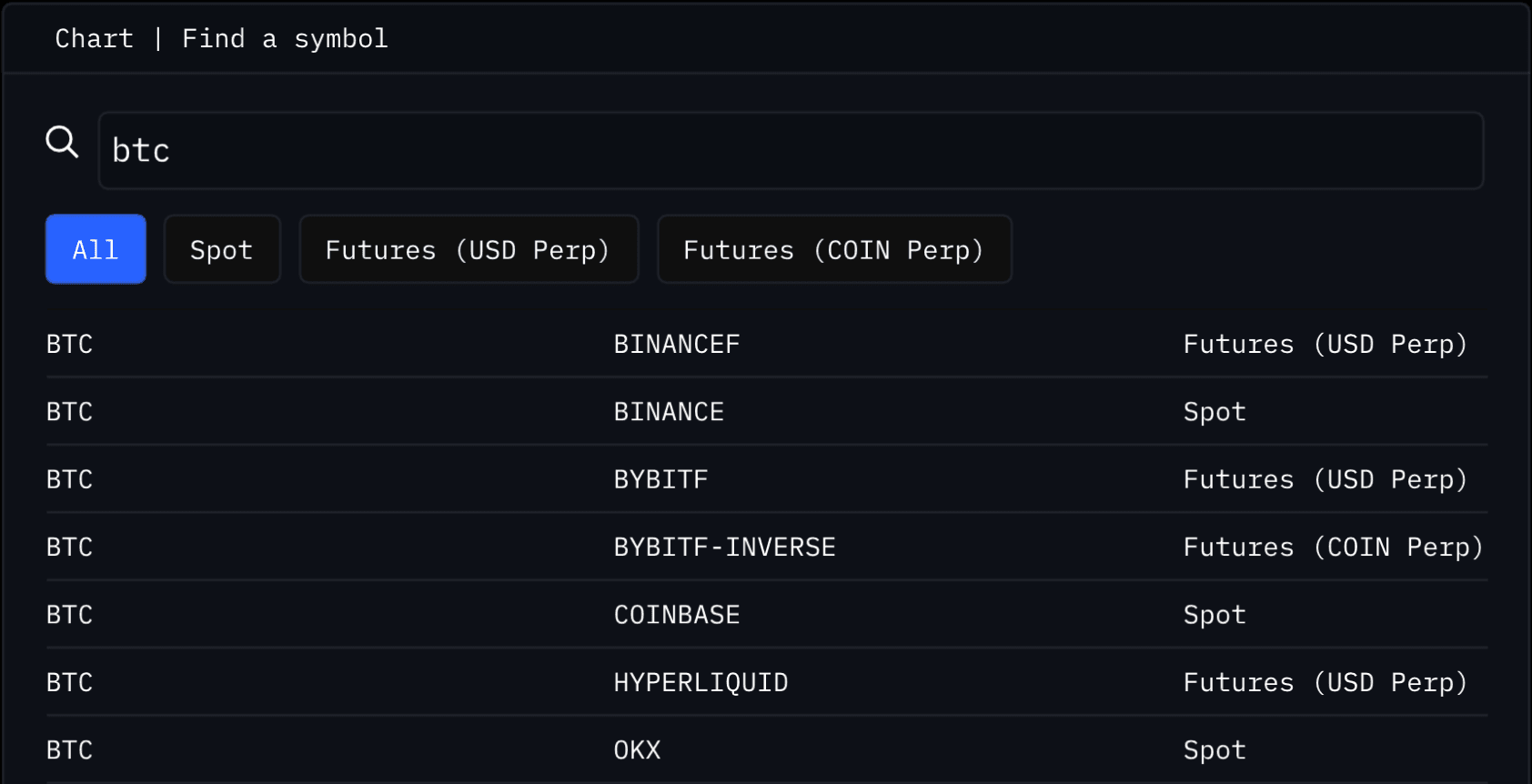
This is still not likely to be the pair selection menu's final form. Exchange filters, friendly name search and possibly pair/exchange icons will be added in future. As usual, all comments and suggestions on how we can further improve upon this are welcomed.
🚀 Widgets: Dedicated USD / Coin Value Selection
Following on from our update last week that brought value selections to MMT, today's update extends this functionality to key widgets within the terminal. Now at the very top of each of the DOM, Chart, Order Book and Trade widget, is a USD and COIN toggle.
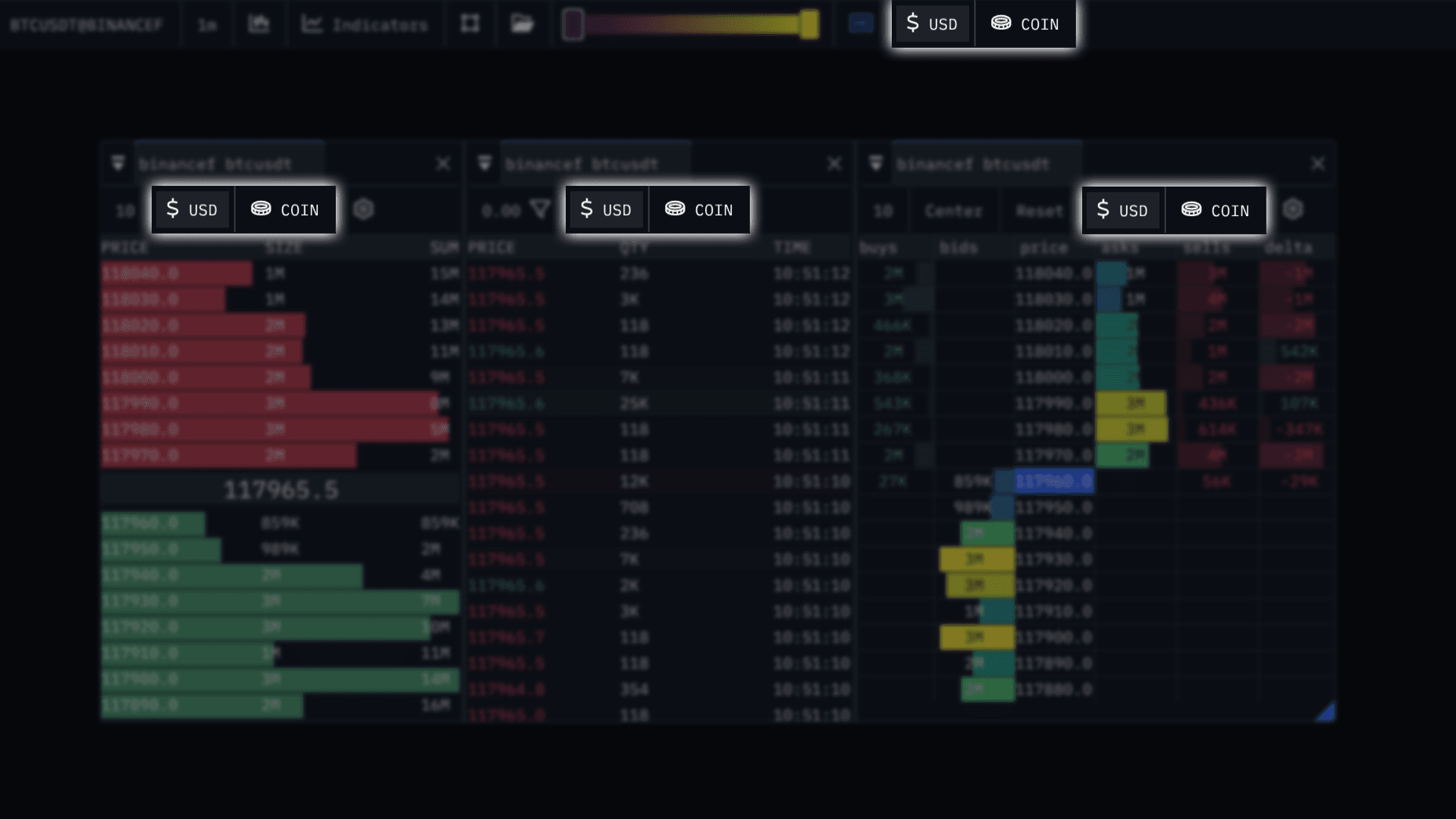
This toggle will convert all values displayed within the respective widget to your chosen unit value. When using this toggle within the Chart Widget's UI, all respective layers within your Chart Template will be converted to your chosen unit value. Note that this replaces the previous 'Show values in USD' that was located within.
⭐️ Order Book - New Bid/Ask Color Options
The Order Book Widget received some additional love this update, with the ability to select custom Bid and Ask colors.
1-trim.mp4
This aims to allow you to unify styling options across your other widgets and charts on the Market Monkey Terminal.
🚀 New UI Elements
As new features and elements are added to your Market Monkey Terminal, we will look to implement incremental updates to the UI. Today's update brings some minor yet useful additions including a native clock in the lower-right and dedicated external links to the Learn documentation & the official MMT Discord server.
🐛 Bug Fixes
- Bid and Asks are now scaled against one another within the Order Book Widget. Previously they were independently scaled.
- Fixed intermittent issue in which the heatmap tooltip would display groups of the same value.
- Improved Volume Bubbles rendering performance
- Added Spot market warning flags for Liquidations and Funding Rate
- Bumped horizontal margin ceiling from 2.0 to 3.0
🧑🍳 Currently cooking…
- Over 60 new pairs from 3 new exchanges - Bitfinex, BitMEX & Deribit
- Aggregated data across all layers were applicable
- Robust Layout and Templating solution